GERR0001
Required Field Missing
SeverityError Description
A required field for the submitted Record Type is missing
Suggested Resolution
Understanding the Error:
A Staff Assignment file (Record Type=SASS) in CALPADS has specified fields that are required to be submitted. One or more of these fields is missing in the submitted file. Things to check for in submission: Verify that the fields listed in the Fields Validated column are included in the submitted file
Suggested Resolution:
1) See https://www.cde.ca.gov/ds/sp/cl/systemdocs.asp for the CALPADS Code Sets and File Specifications documents and the "CALPADS File Specifications" document for required fields.
OR
2) If file produced from local SIS, contact vendor/technical resource to determine the reason for missing field(s) and to determine how to resolve the problem.
The purpose of this guide is to identify the necessary requirements for CALPADS Fall 2 reporting. The information is centered around teacher and administrator staff information and included staff demographics, staff assignments, and HQT data for course sections.
Ideally this information should be entered into your SIS system by the first Wednesday in October of each year so that the data can be extracted from PowerSchool and uploaded to CALPADS in order to meet the Fall 2 reporting deadline.
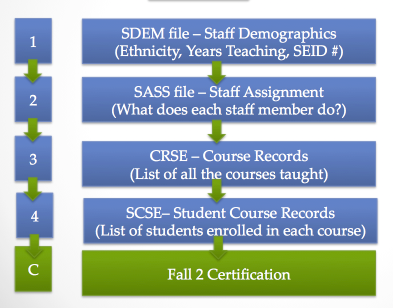
CALPADS requires schools to upload FOUR separate text files, each containing specific information related to staff demographics, assignments, and HQT data.
Ideally, this information should be entered into PowerSchool from July to October 1st. It is possible to go past this deadline, but CALPADS requires this entire process be complete by a specific date than changes each year.
Part 1 - Staff Demographic data (SDEM report)
CALPADS uses approximately 10-12 different "data points" in order to satisfy the reporting requirements.
For credentialed teachers and administrators, this requires:
- Employee's First, Middle, and Last Names
- Their Staff ID number
- California SEID (State Educator Identifier #) - Certificated Staff Only
- Date of Birth
- Gender
- Highest degree earned (e.g. BA, MA, Ed.D., Ph.D.)
- Position Status (Tenured, Probationary, Temporary, etc)
- Date of hire for the District
- Date of exit/termination of the District (if applicable)
- Total number of years employed with current district (even for new employees, must be set at minimum of "1")
- Total Number of years as a California Teacher/Administrator (even for new employees, must be set at minimum of "1")
Part 2 - Staff Assignments (SASS Report)
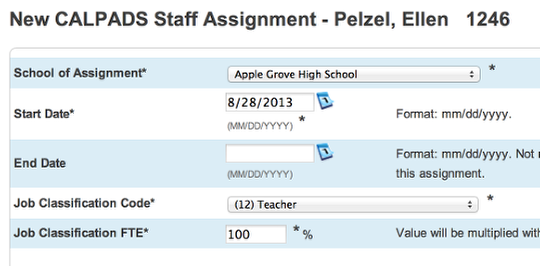
Each full or part-time certificated employee needs to have an "assignment" associated with one or more schools or the district office.
Teachers with active rosters AND administrators MUST have an assignment record that is unique to each year.
A "regular" full-time teacher at a single site would have an "assignment" of 100%.
A part-time teacher might have a 50% assignment for the year.
An individual who is both teaching and serving as an administrator might be recorded as having a 50% teaching assignment, and then a 50% adminitrative assignment.
Part 2 Continued - Staff Assignments MUST BE CLOSED TOO!
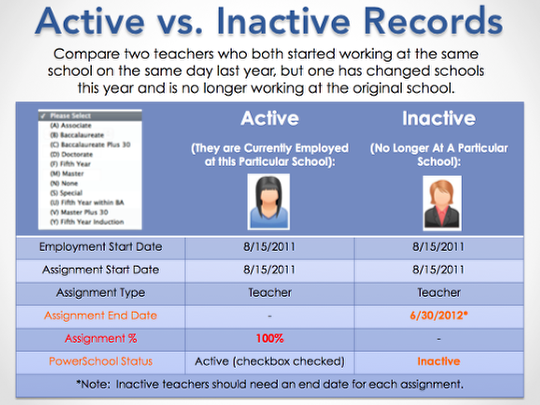
When a staff member is no longer employed at your school, you must "de-activate" their record in PowerSchool so they can no longer access their gradebooks. Also, you need to place an end date in their CALPADS assignment page that matches their last day of employment.
Notes:
If a teacher is qualified to teach one specific subject (e.g. Biology), but is also teaching a course OUTSIDE of their credential, they would be marked with the appropriate "Not Highly Qualified" for any course outside of the scope of their credentialled areas of expertise.
Example #1 Adding a New Employee to PowerSchool.
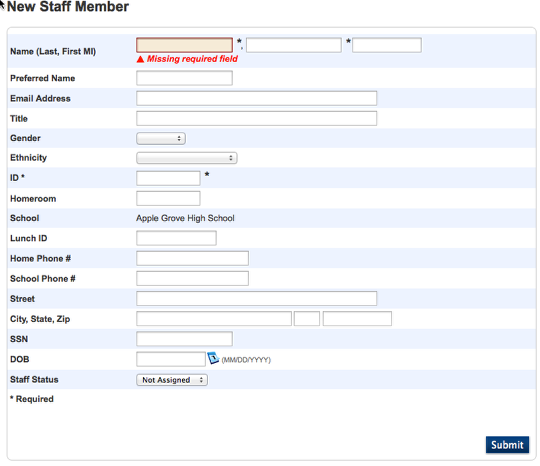
Example #2 Updating or modifying an existing Employee's staff information in PowerSchool.
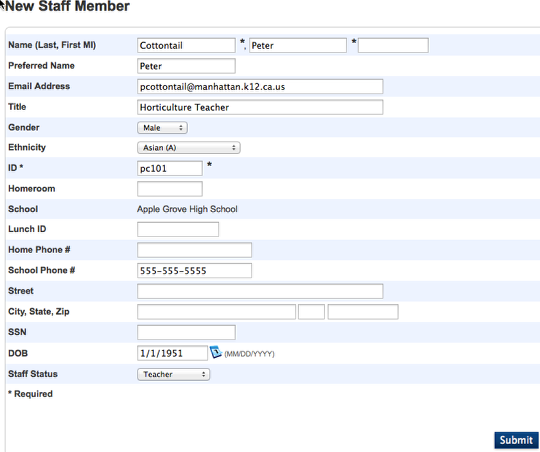
Once their basic info is entered, you must also enter information on TWO Additional Screens:
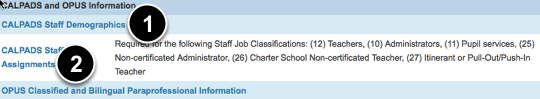
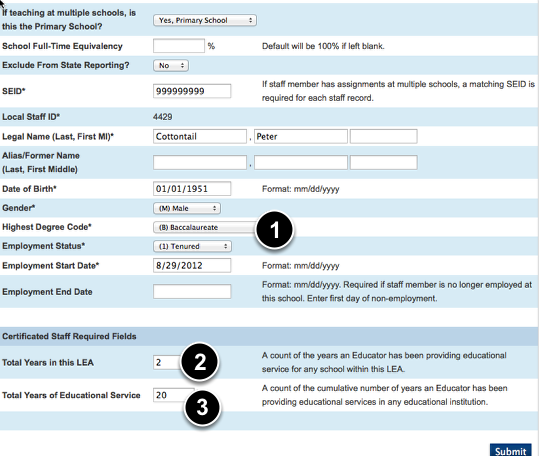
On this screen, enter the following information:
- Highest Degree Code
- Total Years in this LEA
- Total Years of Educational Service.
CALPADS STAFF ASSIGNMENT SCREEN.
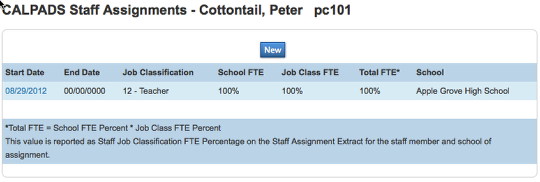
Part TIme vs. Full Time.
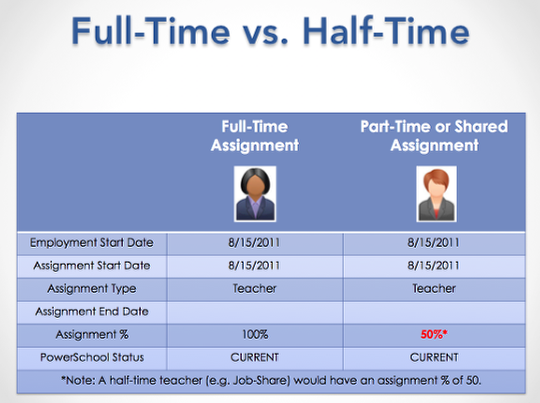
All teachers, regardless of assignment percentage, must be tagged as a teacher (Teacher -12 is the actual CALPADS designation)
Administrator Assignments
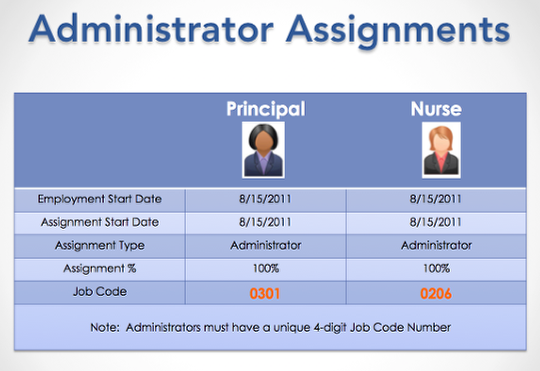
All administrators must be tagged as an administrator AND THEY MUST ALSO HAVE ONE OR MORE JOB CODES!
See the CBEDS assignment course code mapping for CALPADS to obtain the complete this of administrator job codes.
Example of teacher with
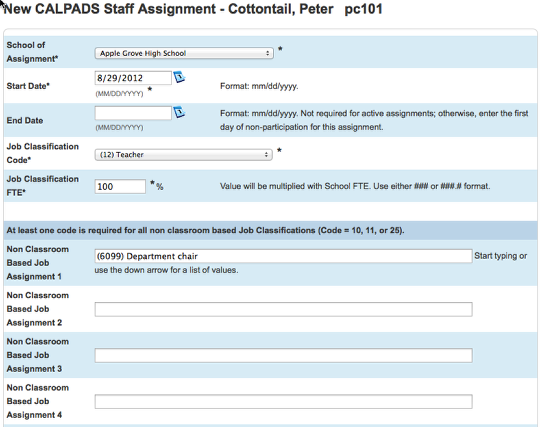
Classified Employees must be added to PowerSchool too!
![]()
For Classified Employess you will need to select the CBED-ORA Classified and Bilingula Paraporfessional Information link.
Classified staff are not reported to CALPADS, but are used in PowerSchool for other State Reporting Purposes
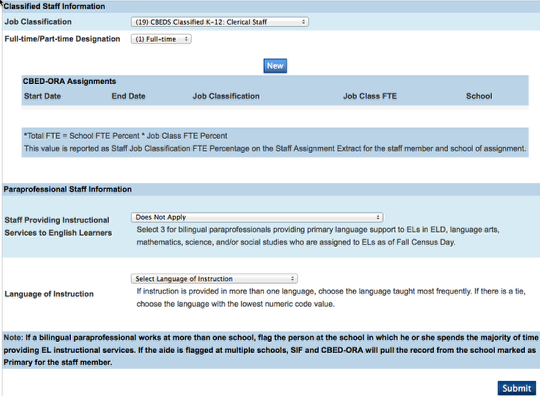
Still have questions? PLEASE sign up (it's free) and post a comment or question on this page below!
Fields Validated
8.01 Record Type Code
8.04 Reporting LEA
8.05 School of Assignment
8.06 Academic Year ID
8.07 SEID 8.08 Local Staff ID
8.09 Staff Legal First Name
8.10 Staff Legal Last Name
8.11 Staff Birth Date
8.12 Staff Gender Code
8.13 Staff Job Classification Code
8.14 Staff Job Classification FTE Percentage
Headache Factor

