Focusing on the California Assessment of Student Performance and Progress (CAASPP) System and English Language Proficiency Assessments of California (ELPAC)—and including, when timely, updates on California's other statewide assessments. Summative ELPAC Assessment Results in the California Educator Reporting System The California Educator Reporting System (CERS) now includes Summative ELPAC results from the 2017–18 and 2018–19 school years. Local educational agency (LEA) staff who have Test Operations Management System (TOMS) logon credentials can enter CERS through the CAASPP Portal or ELPAC Portal to access student assessment results. Over the next two years, CERS will become the single so...
Topics include: 2019-20 Fall 1 submission requirements modification; viewing Fall 1 SPED certification errors. 2019–20 Fall 1 Submission Requirements Modification The CDE recognizes the hard work of LEA staff to incorporate additional data into the Fall 1 submission, and that doing so requires more collaboration both within and external to the LEA. To enable LEAs to focus on certifying the most critical Fall 1 data, the CDE is making the following adjustments to the 2019–20 Fall 1 submission: Report 16.5 – Students with Disabilities – Student Services by Primary Disability will be excluded from the set of certification reports that LEAs must approve as part of Fall 1. LEAs, howeve...
Postsecondary Status File The CALPADS File Specifications (CFS) includes a new file, the Postsecondary Status (PSTS) file that will be implemented in 2019–20. This file will be used by LEAs to submit survey data to CALPADS that LEAs previously submitted to the CDE through the Perkins Data System (PDS) and the California Special Education Management Information System (CASEMIS), both of which are now retired. LEAs have generally collected the postsecondary status data for Career Technical Education (CTE) pathway completers and concentrators, and students with disabilities (SWD) who have completed secondary education, through a student survey. LEAs will now submit the data they have collected ...
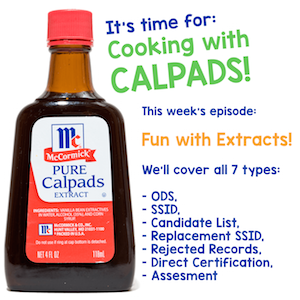
There are 9 types of CALPADS Extract files: 1. ODS Extracts 2. SSID Extract 3. Candidate List Extract 4. Replacement SSID Extract 5. Rejected Records Extract 6. Direct Certification Extract 7. Assessment - Student Results Extract New! 8. Assessment - Individual Student Results Extract New! 9. Suspense Resolution Records Type #1 - "Operational Data Store or 'O.D.S.' extract" Generating an ODS extract is useful if you want to compare the data in CALPADS to what is in your own SIS system. Since an ODS extract pulls out the "live" data, you can match what is in CALPADS to your own data to make sure you have enrolled or exited all of the students correctly, to identify students who might be participating in a program, determine the EL status, etc. There are 13 different types of ODS extract files. They are virtually identical to the files used to upload data to the calpads system from your student information system, with three differences: the ODS Extract file is structured like the input file with the addition of two fields, (A) the upload date and (B) the last date updated, at the end of each record. Additionally, the (C) Record Type Code will have a ‘-R’ appended to the Input Record Type Code. ODS Extract Record Type Codes # Record Type Input Record Type Code ODS Extract Record Type Code 1 SSID Enrollment SENR SENR-R 2 Student Information SINF SINF-R 3 Student English Language Acquisition SELA SELA-R 4 Student Program SPRG SPRG-R 5 Student Discipline SDIS SDIS-R 6 Student Waivers SWAV SWAV-R 7 Staff Demographics SDEM SDEM-R 8 Staff Assignment SASS SASS-R 9 Course Section Enrollment CRSE CRSE-R 10 Course Section Completion CRSC CRSC-R 11 Student Course Section Enrollment SCSE SCSE-R 12 Student Course Section Completion SCSC SCSC-R 13 Student Career Technical Education SCTE SCTE-R Type #2 - "SSID extract" An LEA may request an extract of their "State Student Identifier Number" or "SSID" information from the CALPADS portal. CALPADS will create the extract file according to the user’s specified selection criteria. The SSIDs in the file may be imported into a local student information system and/or used locally on the user’s personal computing system. The file will contain a list of SSIDs and limited demographics based on the selected filter criteria defined by the LEA. CALPADS will extract ONLY THE SSIDs associated with the students currently enrolled in the LEA. The content of the SSID Extract file is listed in the table below. SSID Extract Record Layout # CALPADS File Element Field Type Max Length Business Rule 1 Reporting LEA CS 7 This will default to the institution identifier of the User ID. May not be blank. 2 School of Attendance CS 7 The 7 digit code associated with the student’s school of attendance. May not be blank. 3 SSID CS 10 The SSID for the student. If the SSID associated with the enrollment is retired, the system will populate the SSID field with the active SSID associated with the retired...
This message is to notify you that the California Department of Education (CDE) has developed the DataQuest Update to keep DataQuest users informed about upcoming data releases, new reports and downloadable data files, enhancements and changes to DataQuest, and to provide tips on how to use DataQuest. Please see the attached DataQuest Update #1, which provides information about the following topics: Introduction to the DataQuest UpdateDataQuest Changes and EnhancementsUpcoming DataQuest ReleaseDifferences Between DataQuest and the DashboardDataQuest Tips If you have any questions, please send an email to
Focusing on the California Assessment of Student Performance and Progress (CAASPP) System and English Language Proficiency Assessments of California (ELPAC)—and including, when timely, updates on California's other statewide assessments. Science Assessment Implementation Modules! A new resource, the California NGSS 3D Assessment Implementation Modules website, has been developed through a joint effort by the California Science Project, Galt Joint Union Elementary School District, Stanislaus County Office of Education, and Ventura County Office of Education with support from the California County Superintendents Educational Services Association, California Department of Education (CDE), Cali...
Focusing on the California Assessment of Student Performance and Progress (CAASPP) System and English Language Proficiency Assessments of California (ELPAC)—and including, when timely, updates on California's other statewide assessments. 2018–19 Results Release On October 9, 2019, the California Department of Education (CDE) publicly released the 2018–19 CAASPP results for the following: Smarter Balanced English language arts/literacy (ELA) and mathematics summative assessments in grades three through eight and grade elevenCalifornia Alternate Assessments (CAAs) for ELA and mathematics in grades three through eight and grade elevenThe results can be found on the CDE Public Reporting website....
CALPADS Information Meeting (CIM) is October 8, 2019 The fall CALPADS Information Meeting (CIM) is scheduled for Tuesday, October 8, 2019 at 9:30 a.m. LEAs are requested to register for the CIM. Zoom (the video communications platform to be used for this meeting) will send the actual CIM Meeting link to those that register. The presentation will begin at 9:30, but the Zoom session will be opened early at9:00 a.m. so that attendees can connect and have time to troubleshoot connectivity issues before the presentation begins. If you will be viewing the meeting with others, please register only once, and enter the name of the primary person on the registration form to receive the email notificat...
Dear DataQuest Users:This message is to notify you about updated Special Education data reports now publicly available on the California Department of Education (CDE) DataQuest website at http://dq.cde.ca.gov/dataquest/. These reports are based on data submitted to the CDE by local educational agencies (LEAs) through the California Special Education Management Information System (CASEMIS). Please note: Beginning in 2019-20, LEAs will be submitting special education data to the CDE through the California Longitudinal Pupil Achievement Data System (CALPADS). These reports include:2018–19 Special Education Data Reports·2018-19 Special Education Enrollment by Age and Disability·2018-19 Spec...
Special Education Data Collection in CALPADS Beginning September 10, 2019, CALPADS will accept data related to Students with Disabilities (SWD) that were previously submitted to the CDE through the California Special Education Management Information System (CASEMIS). 14 page PDF file. File Name: calpadsupdflash161 File Size: 404 kb Download File
Changes in reporting for Multilingual and English Learner ProgramsThe attached CALPADS Update FLASH #163 (3 page PDF file) provides information about the following topics: New Language Instruction Program Codes for Native and Non-Native English SpeakersReporting English Learner Participation in Language Acquisition ProgramsReporting English Learner Services File Name: calpadsupdflash16_20190926-191911_1 File Size: 145 kb Download File
Focusing on the California Assessment of Student Performance and Progress (CAASPP) System and English Language Proficiency Assessments of California (ELPAC) and including, when timely, updates on California's other statewide assessments. Survey for LEA Coordinators! On September 17, the California Department of Education (CDE) opened its annual local educational agency (LEA) coordinator survey with a link to the survey emailed to a sampling of LEA coordinators. If you received the email, we hope you will take a few minutes to tell us about the resources and training you need to be successful in your role as an LEA coordinator. This short survey asks about your awareness and use of sever...
File Name: AB-2657-Implementation File Size: 299 kb Download File California Department of Education presentation that reviews the newly enacted AB2657 and the requirements for data collection in CALPADS and suggestions for best practices. 18 page PowerPoint file.
Focusing on the California Assessment of Student Performance and Progress (CAASPP) System and English Language Proficiency Assessments of California (ELPAC) and including, when timely, updates on California's other statewide assessments. Single Sign-on for CAASPP and ELPAC Online Components! All CAASPP and ELPAC systems for the 2019-20 school year became available to California local educational agencies (LEAs) on September 3! We are happy to announce that, by using a single username and password, LEA staff can now access all CAASPP and ELPAC online systems: Test Operations Management System (TOMS)Test Administrator InterfaceInterim Assessment Viewing SystemInterim Assessment Hand Scori...
Dear LEA CAASPP or LEA ELPAC Coordinator: Welcome to the 2019–20 school year! CAASPP and ELPAC systems have resumed operation after they were updated to support 2019–20 CAASPP and ELPAC testing. New Test Operations Management System (TOMS) Interface Both the CAASPP and ELPAC TOMS have transitioned to a new combined TOMS interface. Enhancements and new functionality can be previewed on the System Enhancements web page. Share this information with your site staff to introduce them to the new interface. One notable change is with the credentialing functionality for electronic Student Score Reports (SSRs). It has been updated so that credentials only need to be generated once for the 2019–20 yea...
2019–20 LEA CAASPP Coordinator Checklist! The 2019–20 LEA CAASPP Coordinator Checklist is now available! The California Department of Education (CDE) has produced this checklist for local educational agency (LEA) CAASPP coordinators to assist them in understanding the tasks and other activities necessary to ensure the successful administration of the CAASPP assessments. Tasks are listed for the months in which they are most likely to occur; however, the timing may need to be adjusted to best fit local schedules. The checklist can be found on the CAASPP Portal Manuals and Instructions web page. New CDE Alternate ELPAC Web Page The CDE is pleased to announce its new Alternate ELPAC web page, w...
General ELPAC Information Upcoming TOMS Systems Downtime As part of the transition to the 2019–20 school year, the Test Operations Management System (TOMS) will experience downtime from Tuesday, August 27 at 5 p.m. through Tuesday, September 3, 2019 at 8 a.m. The new Test Operations Management System (TOMS) interface will be available on September 3, 2019. During the downtime, LEAs may administer all domains of the Initial ELPAC except Listening in grades three through twelve. LEAs can administer Speaking—Summarize an Academic Presentation by reading aloud the recorded audio script provided in the Examiner's Manual. The Local Scoring Tool and all audio recorded files will be available in MyT...
Focusing on the California Assessment of Student Performance and Progress (CAASPP) System and English Language Proficiency Assessments of California (ELPAC)—and including, when timely, updates on California's other statewide assessments. Accessing Individual Student Score Reports in TOMS Local educational agency (LEA) CAASPP and ELPAC coordinators can access, print, or save an individual 2018–19 Student Score Report (SSR) through the Test Operations Management System (TOMS). To download an individual SSR: Log on to TOMS. Search for an individual student. Select the magnifying glass icon in the Actions column. Select the Reporting tab on the Student Profile page. Select the link to the SSR PD...
Dear LEA ELPAC Coordinator: As you administer the 2019–20 Initial and Summative English Language Proficiency Assessments for California (ELPAC), Educational Testing Service (ETS) is helping to support you and your local educational agency (LEA) by providing key information. General ELPAC Information Upcoming TOMS Systems Downtime As part of the transition to the 2019–20 school year, ELPAC Test Operations Management System (TOMS) will experience downtime from 6 a.m. Monday, July 1 through 8 a.m. Monday, July 8, 2019. The new Test Operations Management System (TOMS) interface, MyTOMS, will be available on July 8, 2019 for the 2019–20 ELPAC administration. During that time, LEAs may administer ...
