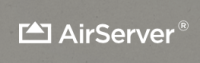AirServer
Product Details
Website
Overview
AirServer is the most advanced screen mirroring receiver for Mac and PC. It allows you to receive AirPlay, Google Cast and Miracast streams, similar to an Apple TV or a Chromecast device.
Features
Users can mirror or cast their screen from any AirPlay, Google Cast or Miracast compatible device such as an iPhone, iPad, Mac, Windows 10, Android or Chromebook. Windows 7 and Linux are also supported using the screen casting sender built into the Google Chrome browser.
- AirServer introduced the world’s first BYOD solution by implementing all the major mirroring technologies giving everyone the freedom of choice for the device they wish to use.
- Since AirServer communicates using AirPlay, Google Cast and Miracast, there is no need to install any 3rd party apps on the client's device. Everything needed is already built‑in and it is super easy to get started.
- AirServer Universal for PC builds upon its existing AirPlay and Miracast receiver functionality, including iOS 12 compatibility, and adds Google Cast receiving capabilities.
- Fully compatible with the built-in "Project to a wireless display" feature in Windows 10. Windows 7 is also supported by installing Google Chrome browser.
- AirServer supports both tab casting and desktop casting which is built into all Chromebooks and all desktop platforms with Google Chrome browser.
- Works with all Miracast and Google Cast enabled Android devices without needing to install anything on the device.
Support Options
Email
Districts
This list is compiled annually through our web surveys, internet research, and phone interviews with California school districts.
School Districts in California that use AirServer*
Currently there is no data in the system