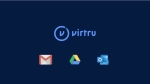Virtru - Secure Share
Product Details
Overview
What sets Virtru apart from other file-sharing platforms? The ability to extend full data privacy and control to the data owner, at all times. With Virtru Secure Share, you get the files you need quickly and easily, and your collaborators maintain control of their data, including the ability to revoke access. As a result, everyone moves at a heightened speed of collaboration, with the confidence that data remains secure.
Your personal link is generated automatically, so you can begin collecting files. There’s no need to send an email: You can streamline collaboration by sharing your link directly via apps such as Slack, Microsoft Teams, or within video chat.
Features
Easy-to-Use Email Encryption for Teachers and Faculty
Data-centric security tools that integrate directly with Gmail, Microsoft Outlook, and SaaS applications to make education cybersecurity easy.
Secure File Transfer for Documents Too Large for Email
Student paperwork, medical records, research data, financial aid documents, and video files can be too large — or too sensitive — to send via standard email.
Support FERPA, HIPAA, New York Ed Law 2-D, and Other State Regulations
Data privacy regulations are quickly evolving on a state-by-state basis. Schools around the U.S. and globally use Virtru to ensure students' PII, PHI, and confidential information remains protected.
Support Options
Email
Districts
This list is compiled annually through our web surveys, internet research, and phone interviews with California school districts.
School Districts in California that use Virtru*