CALPADS Fall 2 Staff Data requirements
The purpose of this guide is to identify the necessary requirements for CALPADS Fall 2 reporting. The information is centered around teacher and administrator staff information and included staff demographics, staff assignments, and HQT data for course sections.
CALPADS requires schools to upload FOUR separate text files, each containing specific information related to staff demographics, assignments, and HQT data.
Ideally this information should be entered into your student information system (e.g. PowerSchool, Illuminate, Aeries) by the first Wednesday in October of each year so that the data can be extracted from PowerSchool and uploaded to CALPADS in order to meet the Fall 2 reporting deadline.
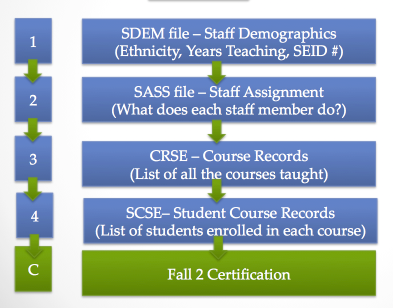
Part 1 - Staff Demographic data (SDEM report)
CALPADS uses approximately 10-12 different "data points" in order to satisfy the reporting requirements.
For credentialed teachers and administrators, this requires:
- Employee's First, Middle, and Last Names
- Their Staff ID number
- California SEID (State Educator Identifier #) - Certificated Staff Only
- Date of Birth
- Gender
- Highest degree earned (e.g. BA, MA, Ed.D., Ph.D.)
- Position Status (Tenured, Probationary, Temporary, etc)
- Date of hire for the District
- Date of exit/termination of the District (if applicable)
- Total number of years employed at school site (even for new employees, must be set at minimum of "1")
- Total Number of years as a California Teacher/Administrator (even for new employees, must be set at minimum of "1")
Part 2 - Staff Assignments (SASS Report)
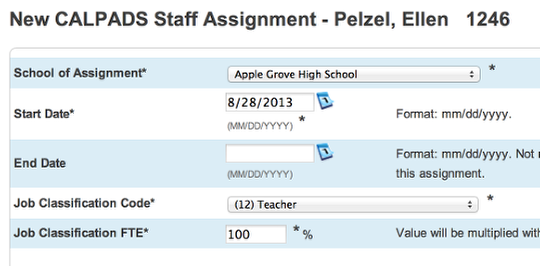
Each full or part-time certificated employee needs to have an "assignment" associated with one or more schools or the district office.
Teachers with active rosters AND administrators MUST have an assignment record that is unique to each year.
A "regular" full-time teacher at a single site would have an "assignment" of 100%.
A part-time teacher might have a 50% assignment for the year.
An individual who is both teaching and serving as an administrator might be recorded as having a 50% teaching assignment, and then a 50% administrative assignment.
Staff Assignments MUST BE CLOSED TOO!
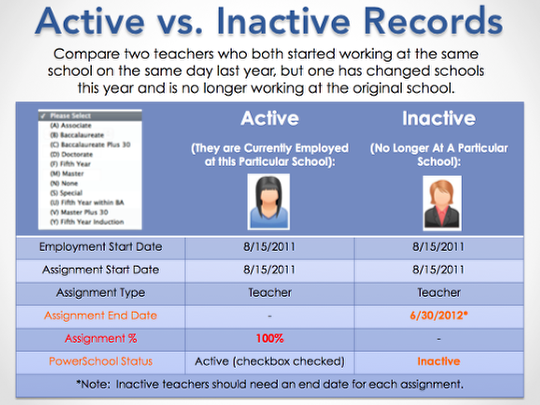
When a staff member is no longer employed at a school site, you must "de-activate" their record in PowerSchool so they can no longer access their gradebooks. Also, you need to place an end date in their CALPADS assignment page that matches their last day of employment.
Part 3 - Adding the HQT status to each SECTION taught by each TEACHER.
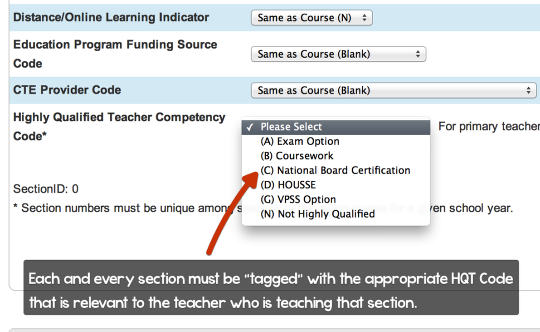
THIS IS SUBSTANTIALLY DIFFERENT FROM THE PROCESS IN AERIES, WHICH WAS CONSIDERABLY EASIER. In Aeries you could simply set this information at the TEACHER record and, based upon the course properties, it would automatically assign the correct HQT Code.
This is where the majority of the "work" takes place for Fall 2 CALPADS Reporting for Fall 2.
Notes:
For K-5 teachers, only the Home Room Section will carry the HQT status.
Also, if a teacher is qualified to teach one specific subject (e.g. Biology), but is also teaching a course OUTSIDE of their credential, they would be marked with the appropriate "Not Highly Qualified" for any course outside of the scope of their credentialled areas of expertise.
Example #1 Adding a New Employee to PowerSchool.
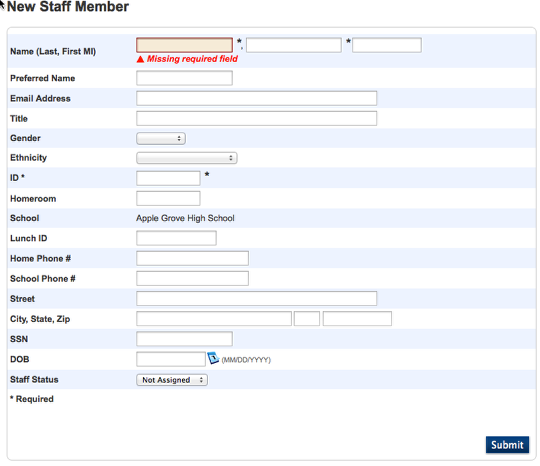
Example #2 Updating or modifying an existing Employee's staff information in PowerSchool.
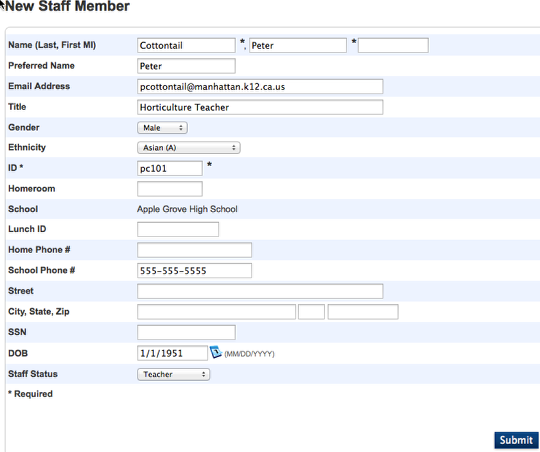
Once their basic info is entered, you must also enter information on TWO Additional Screens:
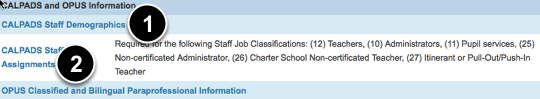
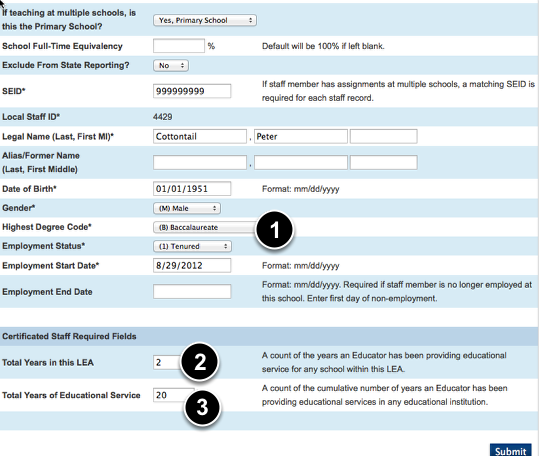
On this screen, enter the following information:
- Highest Degree Code
- Total Years in this LEA
- Total Years of Educational Service.
CALPADS STAFF ASSIGNMENT SCREEN.
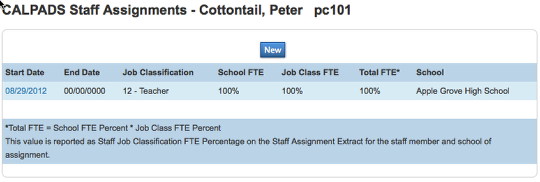
Part TIme vs. Full Time.
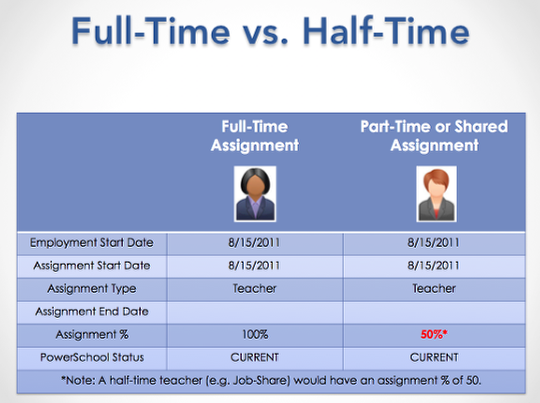
All teachers, regardless of assignment percentage, must be tagged as a teacher (Teacher -12 is the actual CALPADS designation)
Administrator Assignments
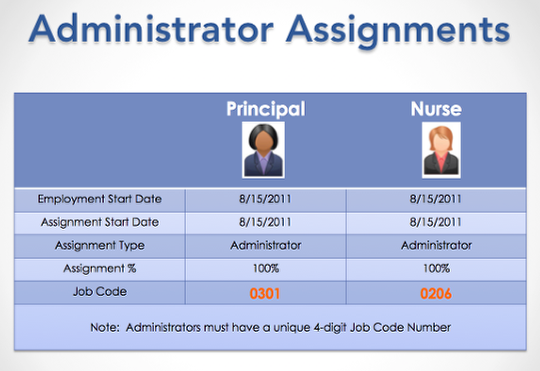
All administrators must be tagged as an administrator AND THEY MUST ALSO HAVE ONE OR MORE JOB CODES!
See the CBEDS assignment course code mapping for CALPADS to obtain the complete this of administrator job codes.
Example of teacher with
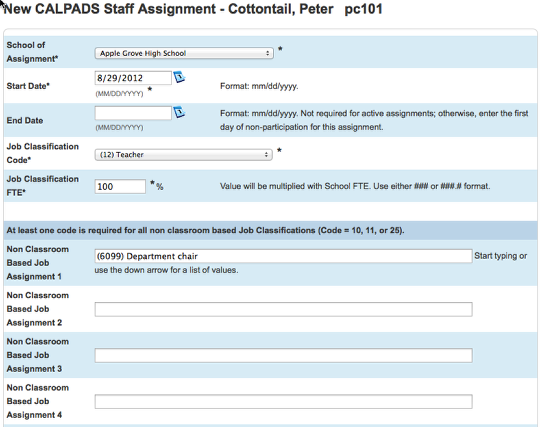
Classified Employees should also be added to your student information system.
![]()
For Classified Employees you will need to select the CBED-ORA Classified and Bilingual Paraprofessional Information link.
Classified staff are not reported to CALPADS, but are used for other State Reporting Purposes
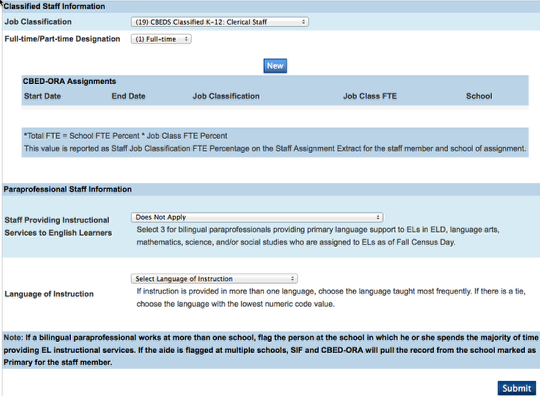
Q: What is a Statewide Educator Identifier (SEID)?
All educators working in public K–12 California local educational agencies in positions that require credentials from the Commission on Teacher Credentialing (CTC) are required to have statewide educator identifier number (known as “SEIDs;” the acronym is pronounced “seed” in its singular form) assigned by the CTC. SEIDs should be maintained in LEAs’ local systems (e.g., human resources systems and student information systems).
- The SEID is a unique, 10-digit, random, system-generated, non-personally-identifiable number produced by the CTC.
- SEIDs are used in the CALPADS system to:
- Maintain data on individual educators over time.
- Link educator credential information with assignment information (e.g. the schools they work at).
A SEID is required for the submission of staff and course data to CALPADS. Any staff record without a SEID will not be accepted by CALPADS.
The California Commission on Teacher Credentialing (CTC) assigns SEID numbers to applicants for credentials based on applications to the CTC for Certificates of Clearance. In other words, if you have a credential, you have been assigned a SEID number.
Q: Where can I find the SEID #'s for the teachers at my school/district?
- LEAs should contact their County Credential Analysts for the SEIDs. The Commission on Teacher Credentialing provides all county offices of education with accessibility to weekly downloads (pdfs or flat files) of newly issued documents to educators (provided that the educators have provided their counties of employment on their applications); these files also include the SEIDs. County offices will work with LEA staff to get SEID files for LEA educators.
- LEAs should contact their County Credential Analysts for the SEIDs. The Commission on Teacher Credentialing provides all county offices of education with accessibility to weekly downloads (pdfs or flat files) of newly issued documents to educators (provided that the educators have provided their counties of employment on their applications); these files also include the SEIDs. County offices will work with LEA staff to get SEID files for LEA educators.
- LEAs may look up individual educators by using the online SEID look-up tool, which is available via the CTC’s Credential Information Guide (CIG) at https://info.ctc.ca.gov/fmi/xsl/SEIDLookup/lookup.xsl.
The SEID look-up tool requires a CIG logon ID and password: LEAs may request a CIG logon ID and password by sending an e-mail to the CTC’s Information Services Unit at
For questions related to obtaining a SEID for an educator, or for SEID-related questions, LEAs should contact the CTC at
To subscribe to the SEID listserv, LEAs should send an e-mail to
Q: Are all administrators required to have a SEID, such as a non-certificated Assistant Superintendent?
All staff in positions that require an administrative services credential such as an Assistant Superintendent should be assigned a SEID by the CTC. According to the CTC’s Administrator’s Assignment Manual: “When determining if an assignment requires an individual to hold an administrative services credential, it is not the title of the position that is the determining factor but the duties the individual will be performing. Employing agencies should review the job duties for the assignment using Title 5 regulations (§80054.5).
Q: How do non-certificated Administrators or teachers get a SEID?
If a district has used a “local assignment option” to assign a non-certificated staff member to a position requiring certification, or employs a non-certificated non-core charter school teacher, the individual can apply for a Certificate of Clearance from the Commission on Teacher Credentialing. A SEID will then be assigned to the individual. It should be noted however, that this is NOT mandatory.
Q: Is a SEID # required for the submission of “9999999999” in the Course Section record?
Note: Staff reported in the Course Section with a generic identifier of “9999999999” will not be included in the Staff FTE counts. Only course enrollment will be counted for these staff.
