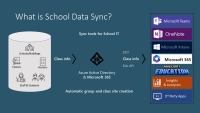Microsoft School Data Sync
NewProduct Details
Overview
School Data Sync (SDS) is a free service for Education that helps to automate the process of synchronizing user and roster data from Student Information or Management Systems with Microsoft 365. SDS is a tool that helps you manage your educational organization, users, classes, and roles. SDS syncs your data with Microsoft Entra ID and Microsoft 365, so you can use Microsoft Teams, Intune for Education, Exchange Online, SharePoint Online, OneNote Class notebooks, and enable third-party apps with Single Sign On integration. SDS helps make learning more engaging and efficient.
Features
- Automated Data Syncing: SDS automates the syncing of student, teacher, and class roster data from the SIS into Microsoft 365, ensuring accurate and up-to-date information across platforms.
- Integration with Microsoft 365: It seamlessly integrates with Microsoft 365 education services, including Teams, OneNote Class Notebook, and SharePoint.
- Class Creation and Management: SDS enables the automatic creation and management of classes and class rosters within Microsoft 365, streamlining administrative tasks for educators.
- Customizable Mapping: Administrators can customize the mapping of SIS data fields to Microsoft 365 education services, ensuring flexibility and compatibility with various SIS platforms.
- Support for Multiple SIS Platforms: SDS supports integration with a wide range of student information systems, making it accessible to a broad user base.
- Data Security and Compliance: Microsoft prioritizes data security and compliance, ensuring that sensitive student information is protected according to industry standards and regulations.
- Scalability: SDS is designed to scale efficiently, accommodating the needs of small schools as well as large districts with complex data management requirements.
Interoperability
Compatible with the following interoperability frameworks or products:
Support Options